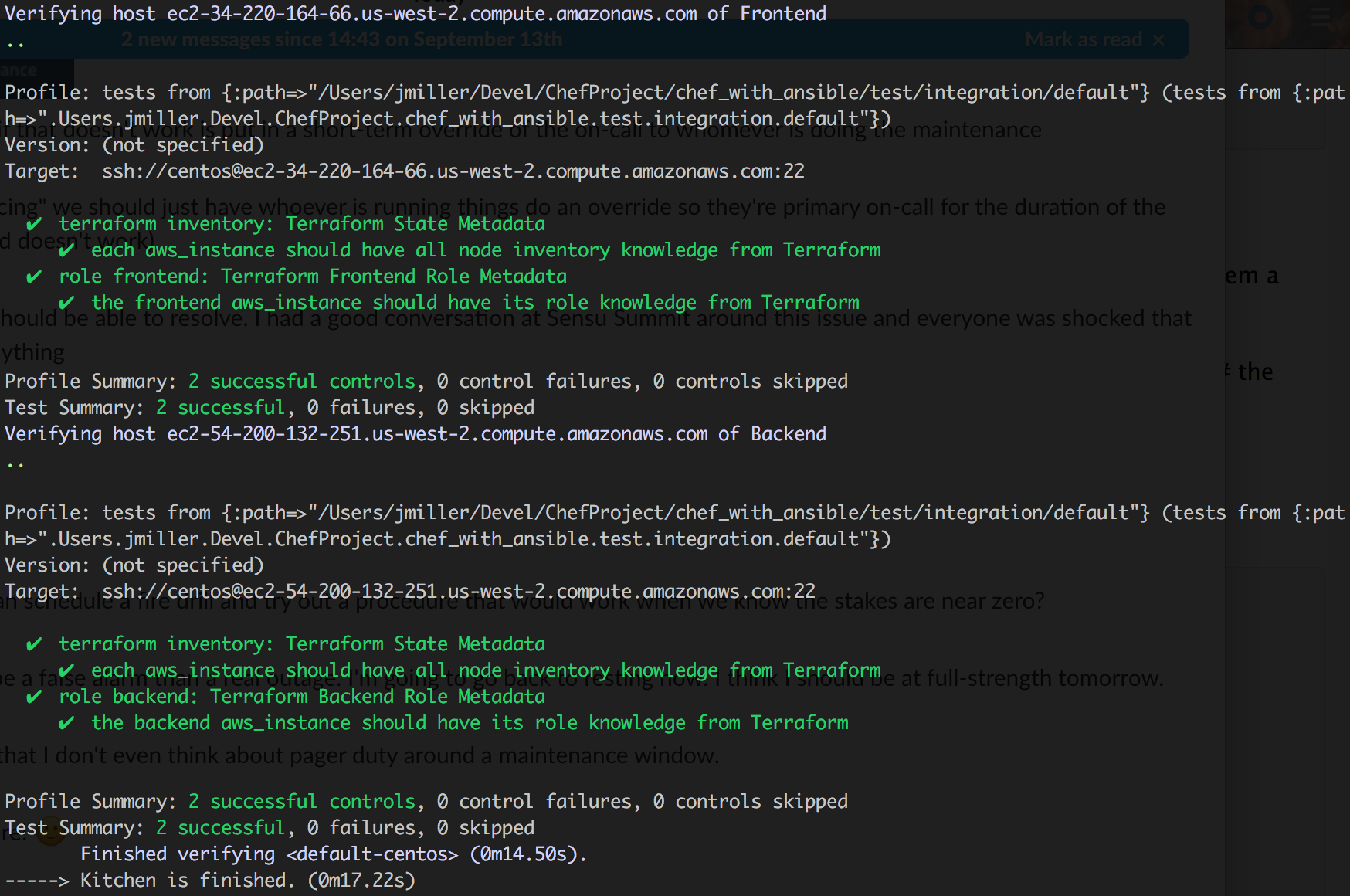RECENT POSTS
Chef With Ansible And Inspec
Sep 13, 2018

Harmonizing your Automation with Terraform, Ansible, Chef and InSpec.
Do you have pockets of Ansible and Chef in your organization?
Maybe you feel that Ansible is best suited for a particular task, whereas you also have a mature Chef cookbook base that is well suited for other tasks.
Are you considering if you should consolidate on just one automation tool? Perhaps you are concerned about how you would adequately test automation that utilized both Chef and Ansible together.
This repository demonstrates how to provision multinode infrastructure deployments using Terraform, Ansible and Chef together in one, multi-phased process. When provisioning is complete, the infrastructure will be verified by an InSpec profile that tests all the systems holistically, in one run :tada:
The result is lean and efficient Automation leveraging what you already have on hand in your organization.
An important concept that allows this careful balance and harmony of tools is to house all the Automation for a specific App in the same repository in source control. Any change triggers CI to exercise and test the entire suite.
The Phases
The automation will be controlled by kitchen-terraform allowing you
complete control and flexibility by virtue of powerful Terraform provisioning. An InSpec verifier (supplied with kitchen-terraform) ties
into the Terraform state allowing you to leverage Terraform metadata.
kitchen-terraform brilliantly helps smooth over the age-old very rough edges that Test Kitchen has for provisioning
and testing multi-node deployments.
The phases that will run in one execution of kitchen test are:
- Provision Infrastructure with Terraform Plans
- Run Ansible Playbooks
- Converge with Chef Cookbooks
- Verify with InSpec Controls
Meta-Data Discovery
An additional benefit that Terraform provides is rudimentary “Service Discovery” by virtue of being able to share meta-data in files between nodes. This allows Ansible and Chef to leverage this data during node configuration.
Testing it out
Review the Terraform Plan defaults in variables.tf and provide overrides as needed in terraform.tfvars.
Spin it all up! This will run through all the Phases listed above:
kitchen test
DNA
Give each node a programatically determined role and store on the node’s filesystem so that Ansible and Chef can configure the node accordingly.
4 # Each node gets a DNA file to designate its role
5 data "template_file" "system_dna" {
6 count = "${var.count_num}"
7 template = "${file("${path.module}/dnatoml.tpl")}"
8 vars {
9 role = "${element(var.instance_role, count.index)}"
10 }
11 }
...
110 ## DNA
111
112 triggers {
113 template = "${element(data.template_file.system_dna.*.rendered, count.index)}"
114 }
115
116 provisioner "file" {
117 content = "${element(data.template_file.system_dna.*.rendered, count.index)}"
118 destination = "/tmp/dna.toml"
119 }
120
121 provisioner "remote-exec" {
122 inline = [
123 "sudo cp -f /tmp/dna.toml /etc"
124 ]
125 }
Ansible Plays
We arbitrarily decide to run Ansible playbooks next.
25 # Create an Ansible Inventory file via template
26 data "template_file" "ansible_inventory" {
27 template = "${file("${path.module}/inventory.tpl")}"
28
29 vars {
30 frontend_ip = "${aws_instance.myapp_cluster.*.public_ip[0]}"
31 backend_ip = "${aws_instance.myapp_cluster.*.public_ip[1]}"
32 key_path = "${var.aws_key_pair_file}"
33 user = "${var.aws_ami_user}"
34 }
35 }
...
130 ## Ansible tasks
131
132 triggers {
133 template = "${data.template_file.ansible_inventory.rendered}"
134 }
135
136 triggers {
137 template = "${data.template_file.ansible_vars.rendered}"
138 }
139
140 provisioner "local-exec" {
141 command = "echo '${data.template_file.ansible_inventory.rendered}' > inventory"
142 }
143
144 provisioner "local-exec" {
145 command = "echo '${data.template_file.ansible_vars.rendered}' > ansible_vars.yml"
146 }
147
148 provisioner "local-exec" {
149 environment {
150 ANSIBLE_HOST_KEY_CHECKING = "${var.ansible_host_key_checking}"
151 ANSIBLE_TIMEOUT = "${var.ansible_timeout}"
152 ANSIBLE_SSH_RETRIES = "${var.ansible_ssh_retries}"
153 }
154 command = "ansible-playbook -i inventory --extra-vars '@${path.module}/ansible_vars.yml' ${path.module}/playbook/${var.ansible_playbook}"
155 }
Chef Cookbooks
After Ansible runs, it’s time to converge with the Role/Env cookbook.
14 # Json file for chef-solo (run_list, override attributes)
15 data "template_file" "chef_solo_json" {
16 template = "${file("${path.module}/solojson.tpl")}"
17 vars {
18 frontend_ip = "${aws_instance.myapp_cluster.*.public_ip[0]}"
19 backend_ip = "${aws_instance.myapp_cluster.*.public_ip[1]}"
20 run_list = "${var.run_list}"
21 }
22 }
...
157 ## Chef cookbooks
158
159 triggers {
160 template = "${data.template_file.chef_solo_json.rendered}"
161 }
162
163 provisioner "local-exec" {
164 working_dir = "${path.module}/cookbook/${var.cookbook_name}"
165 command = "berks package --berksfile=./Berksfile && cp -f $(ls -1t cookbooks-*.tar.gz | head -1) cookbooks.tar.gz"
166 }
167
168 provisioner "file" {
169 source = "${path.module}/cookbook/${var.cookbook_name}/cookbooks.tar.gz"
170 destination = "/tmp/cookbooks.tar.gz"
171 }
172
173 provisioner "file" {
174 content = "${data.template_file.chef_solo_json.rendered}"
175 destination = "/tmp/solo.json"
176 }
177
178 provisioner "remote-exec" {
179 inline = [
180 "curl -L https://omnitruck.chef.io/install.sh | sudo bash -s -- -v ${var.chef_version}",
181 "sudo chef-solo --recipe-url /tmp/cookbooks.tar.gz -j /tmp/solo.json"
182 ]
183 }
InSpec Verification
After all the above steps complete, kitchen-terraform can run the InSpec controls that verify
the changes made by Ansible and Chef are as intended.
The .kitchen.yml file contains the important parts that allow this to happen:
10 verifier:
11 name: terraform
12 systems:
13 - name: Frontend
14 backend: ssh
15 user: centos
16 show_progress: true
17 key_files:
18 - /Users/jmiller/.ssh/jmiller
19 hosts_output: frontend_server_public_dns
20 sudo: true
21 attrs_outputs:
22 frontend_server_public_ip: frontend_server_public_ip
23 backend_server_public_ip: backend_server_public_ip
24 # we can also specify which controls run on each node
25 controls:
26 - role frontend
27 - terraform inventory
28 - name: Backend
29 backend: ssh
30 user: centos
31 show_progress: true
32 key_files:
33 - /Users/jmiller/.ssh/jmiller
34 hosts_output: backend_server_public_dns
35 sudo: true
36 attrs_outputs:
37 frontend_server_public_ip: frontend_server_public_ip
38 backend_server_public_ip: backend_server_public_ip
39 controls:
40 - role backend
41 - terraform inventory
There is an existing Terraform integration via the kitchen-terraform InSpec Verifier
InSpec can leverage data from Terraform outputs.tf to discover the Node’s meta data from the Terraform State.
We use this to dynamically discover the Node IP addresses to use for the scan.
Also, we can create arbitrary InSpec Attributes from outputs in outputs.tf:
1 output "frontend_server_public_ip" {
2 value = "${aws_instance.myapp_cluster.*.public_ip[0]}"
3 }
4
5 output "backend_server_public_ip" {
6 value = "${aws_instance.myapp_cluster.*.public_ip[1]}"
7 }
8
9 output "frontend_server_public_dns" {
10 value = "${aws_instance.myapp_cluster.*.public_dns[0]}"
11 }
12
13 output "backend_server_public_dns" {
14 value = "${aws_instance.myapp_cluster.*.public_dns[1]}"
15 }
And then leverage the Attributes in our controls:
6 # The Inspec reference, with examples and extensive documentation, can be
7 # found at http://inspec.io/docs/reference/resources/
8
9 val_frontend_server_public_ip = attribute('frontend_server_public_ip', default: '', description: 'Public IP for Frontend')
10 val_backend_server_public_ip = attribute('backend_server_public_ip', default: '', description: 'Public IP for Backend')
11
12 control 'terraform inventory' do
13 impact 0.6
14 title 'Terraform State Metadata'
15 desc '
16 Ensure what we wanted is what we got.
17 '
18 describe 'each aws_instance' do
19 subject { file('/tmp/NODES') }
20 it 'should have all node inventory knowledge from Terraform' do
21 expect((subject).content).to match(/#{val_frontend_server_public_ip}/)
22 expect((subject).content).to match(/#{val_backend_server_public_ip}/)
23 end
24 end
25 end
26
27 control 'role frontend' do
28 impact 0.6
29 title 'Terraform Frontend Role Metadata'
30 desc '
31 Ensure Frontend role info is applied correctly.
32 '
33 describe 'the frontend aws_instance' do
34 subject { file('/etc/dna.toml') }
35 it 'should have its role knowledge from Terraform' do
36 expect((subject).content).to match(/iamfrontend/)
37 end
38 end
39 end
40
41 control 'role backend' do
42 impact 0.6
43 title 'Terraform Backend Role Metadata'
44 desc '
45 Ensure Backend role info is applied correctly.
46 '
47 describe 'the backend aws_instance' do
48 subject { file('/etc/dna.toml') }
49 it 'should have its role knowledge from Terraform' do
50 expect((subject).content).to match(/iambackend/)
51 end
52 end
53 end